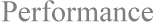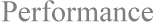Worksheet runs slowly due to Excel-defined or User-defined functions.
Cause:
User defined functions or IF functions recalculate more slowly.
INDIRECT, OFFSET, CELL, NOW, TODAY, RAND, INFO, INDEX, ROWS, COLUMNS or AREAS functions in formulas also slow down calculation.
Solution:
Replace IF functions with VLOOKUP or HLOOKUP; simplify User-defined functions.
1) If using IF functions, edit the function and replace with VLOOKUP or HLOOKUP.
2) If using INDIRECT, OFFSET, CELL, NOW, TODAY, RAND, INFO, INDEX, ROWS, COLUMNS or AREAS functions in formulas, make sure other calculations do not depend on their results.
NOTE: These functions require that any dependents of the formulas containing them be recalculated every time the function recalculates.
3) If using user defined functions, simplify the function.